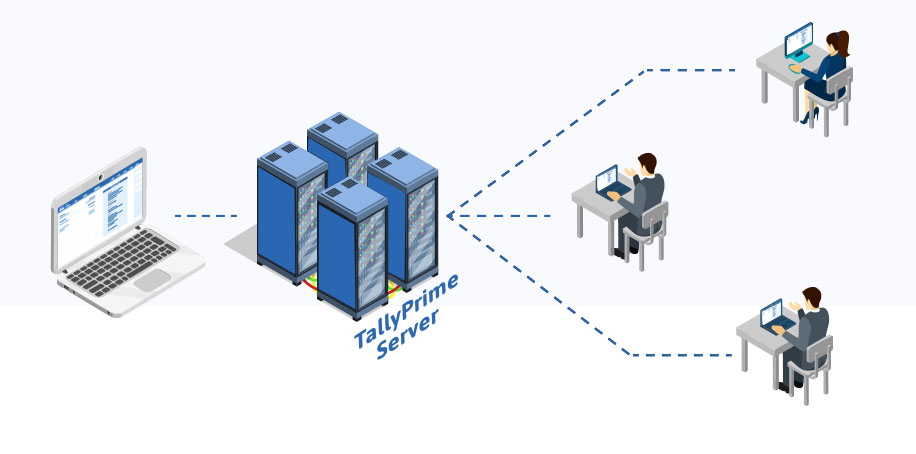
Transform your business with Tally.Server 9
Tally.Server 9 is a must-have for all large and mid-size businesses looking for efficient functions to transform their business. It is known to allow multiple users to perform varied functions – all at the same time. Its user-friendly features make it a much sought-after product that enables parallel, quick and protected access to data across a single platform for multiple operations in a business. It also provides immense control and power to users which helps them transform peer-to-peer access to an access point managed by the server. There is a high degree of scalability proved to be very efficient to access or modify data when working your way through this platform. With the installation of Tally.Server 9, every single user is provided access in individual snapshots, thus allowing multiple users to perform operations seamlessly & simultaneously.
Concurrent Data Access
Concurrent operations management is a useful feature for medium & large business enterprises. It makes sure that there is optimised time utilization for multiple users working on a single server.
Enterprise-Grade
Tally.Server 9 helps enhance the power and control of TallyPrime Gold users by converting the existing ‘peer-to-peer’ kind of data access to ‘server based’ data management.
Improved Security
Tally.Server 9 ensures the security of all your data by providing access control. This allows the business owner to grant data access permissions to only the required personnel.
Zero Downtime
Tally. Server 9 ensures that your system is reliable with minimal downtime and continuous data availability. This allows you to access your company data anytime, from anywhere.
Optimised Business Functions
Users can optimise business functions with access controls & tracking facilities along with identifying issues such as man-hours necessary for business functions.
I am already using Windows Data Folder Sharing, why do I need Tally.Server 9?
If you are a small organisation without an IS department, then Windows Data Folder sharing is ideal as it is simple to install, upgrade, and manage.
Tally.Server 9, on the other hand, is a perfect option for medium and large businesses with multiple users who are performing various activities simultaneously. Tally.Server 9 can help you to redefine your organisations’ efficiency while offering you benefits like zero downtime, enhanced security and control, concurrent data access, monitoring and optimisation, etc.
Is Tally.Server 9 Multi-threaded?
Yes, it is. Built with multi-session capabilities, Tally.Server 9 technology gives equal priority to each user request ensuring that it gets solved in parallel with others, rather than sequentially. Tally.Server 9 provides you with Concurrent Read + Read and Concurrent Read + Write. It also offers smooth operations by ensuring that the data access by a user is isolated to his/her own snapshot.
Why Tally.Server 9 Doesn’t Come In-built With TallyPrime?
TallyPrime is an ideal fit for small organisations while Tally.Server 9 is specifically meant for medium to large enterprises with multiple users (>10). These enterprises can still use the features and functionalities of TallyPrime with Tally.Server 9. However, being a powerful data server, Tally.Server 9 can help organisations to boost productivity and increase efficiencies two-fold.
Is There a Difference Between TallyPrime License Server and Tally.Server 9?
Yes, there is! TallyPrime License Server is required when you want to share the TallyPrime Gold License from the system where the License is activated to the other systems on the network. Whereas, TallyPrime, being a new product, provides TallyPrime Gold users the necessary power and control for their growing business.
What is The Use of Tally.Server Monitor?
Tally.Server Monitor enables the administrator to monitor different users who are working on the company data. The administrator can view varied patterns of user activities, plus get real-time information on how the system is being used. It allows the administrator to set up data configurations such as data path & port. It allows easy set up of advanced data security. It also allows the administrator to perform maintenance activities such as disconnect users, rewrite, backup & restore, etc.
By using Tally.Server 9, can I improve the performance of TallyPrime Silver?
Since Tally.Server 9 is meant for enterprises with multiple users. It is not intended for TallyPrime Silver/Single-User License.
How will we know if Tally.Server 9 works for us? How and who will validate the result?
Before you make a purchase, Tally allows you to test the suitability of Tally.Server 9 for your organisation. This will help you to experience the benefits of Tally.Server 9 and check whether or not it is suitable for your organisation. After you have used the product, you can choose Tally.Server 9 and get it installed with the help of your preferred partner.
Tally.Server 9 Installation Process Will Take How Many Days/Hours?
As an easy-to-deploy product, Tally.Server 9 installation is a simple one-step process. It would not take more than an hour to complete Tally.Server 9 implementation. Plus, as your Tally partner, we’ll be with you every step of the way during and after the implementation process.
We are Always Ready to Assist Our Clients
We want you to experience the product and understand how it suits your business.
